Tips and Tools for Creating Visual Content
In this episode of the “Eat, Sleep, Blog, Repeat” podcast, we’re covering tips, tools, and stats on why creating visual content is important for your blog and social media posts, plus suggested mobile apps to get the job done.
Highlights from Creating Visual Content
Visual content is such an essential part of blogging. Oftentimes creating the graphics for our blog posts takes just as much time as writing the blog post. We thought we’d share a few tips and tools we love to help make things a little easier for you. Plus, in this podcast episode, you’ll hear from members of our community and what they love to use to create graphics, and what some of their favorite apps and platforms are.
We love that Canva has templates for all your social networks. How do you get the right size photo for your Google+ or Facebook cover? They’ve got it. We know this will be an excellent tool for your blogger and social media toolkit! Did you know that Tweets with images receive 150% more retweets than tweets without images?
Apps and Platforms Mentioned in this Episode
- WordSwag
- Font Candy
- Snapseed
- Photofy
- InstaQuote
- Canva
- Logo Maker
- Crello
- Background Eraser and Magic Eraser
Listen In To This Episode: Creating Visual Content
Big Thanks to our Community
Thanks for calling in and contributing to the show, Kevin Touch, Flight Headed, Wynter Tyme Radio, and The Idea Source!
Additional Resources for Creating Visual Content
Here are a few additional blog posts to help you get creative with your visual content:
- Creating Killer Graphics
- Creating Visual Content
- Our Top 10 Visual Content Creation Tools and Resources
Want more? Check out the rest of our podcast episodes, and let us know what you think!
Do you have a favorite app or resource for creating visual content? We’d love to know about it. Share your favorites in the comment section.


Poker Man says
Actually, I am familiar with the Anchor app and I hope that the Anchor team appreciates the love and support you have shown them. Also not too many people know about Anchor, so keep up the great job in letting people know about new apps, you’re awesome.
Dee says
Thanks for these great tips!
Virginia Parra says
I personally use Canva actually and it is pretty useful, especially because of the templates, as a social media manager it saves me a lot of time, so I recommend it entirely!