Hello, North Carolina Bloggers! Today’s 2 Minute Tip is all about taking control of your inbox. If you’re feeling overwhelmed by your inbox, we’ve got the solution!
Taking Control of Your Inbox Using Unroll.Me
Have you heard of Unroll.me? Unroll.me is the easiest way to manage your inbox. Unsubscribe from unwanted email subscriptions, discover new ones and organize them all in one place using their Rollup feature.
The Rollup is a digest that gives you an overview of all the subscriptions you receive each day. The Rollup will keep your inbox clean by organizing the subscriptions you receive into a daily digestible email. You can choose to receive your Rollup either in the Morning, Afternoon, or Night. To change when you receive your Rollup, go to the ‘Settings’ page and click the option that best suits your needs! After you’ve signed up, your “Unroll.me” folder will appear when your first subscription email has been rolled up. The best part of all, all of your filters and labels will still work the way you set them up.
Unroll.me currently supports Outlook.com (including Hotmail, MSN, & Windows Live), Gmail, Google Apps, Yahoo! Mail, AOL Mail, and iCloud.
Learn More About Unroll.Me
You can learn all about Unroll.me on their website. If you decide to check it out, please come back and let us know what you think.
Grab More 2 Minute Tips
Love this tip? Check out all our 2 Minute Tips for Bloggers here on our site, or visit us on YouTube to view all our tips and so much more!


Let's keep the conversation going ...