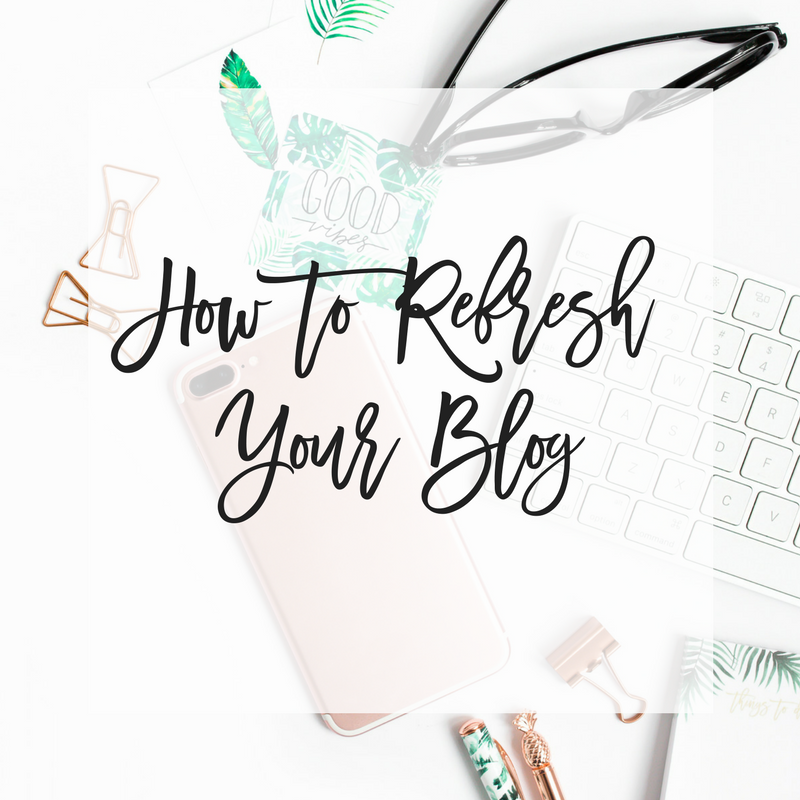 It may still be winter, but I have already started doing some spring cleaning around my house. I have been cleaning out my closet and have been amazed at what I have found. There were clothes in there I had not seen in a while or had completely forgotten about. A few pieces I knew I would never wear again, but there were some I could not wait to wear again. Many of them needed to be washed and ironed before I could show them off in public though.
It may still be winter, but I have already started doing some spring cleaning around my house. I have been cleaning out my closet and have been amazed at what I have found. There were clothes in there I had not seen in a while or had completely forgotten about. A few pieces I knew I would never wear again, but there were some I could not wait to wear again. Many of them needed to be washed and ironed before I could show them off in public though.
If you are a blogger, now is a great time to clean out your blogging closet too. If you have been blogging for a year or longer, there are probably some older posts that could be refreshed, updated or recycled.
This week I started going through my old posts. A few of the first posts I wrote made me cringe. They needed to be refreshed and updated just like my clothes. A few of the posts made me smile as I had forgotten about some very creative and fabulous content (if I do say so myself) that I published back before anyone was really even reading my blog.
I am working on updating those posts, adding new images, updating SEO and no indexing low-quality content so that I can start (re)sharing them on my social media networks over the next couple months. Not only will this increase traffic to my site and improve SEO, it also gives me great content to share when I may not have time to post something new for a couple of days.
How to Refresh Your Blog by Updating and Recycling Your Content
Do you need to clean out your blogging closet too? Here are a few tips on how to refresh your blog by updating and recycling your older content and what you can do from here on out to help improve your blog’s content, SEO, and social media reach:
1. Make sure your posts are all categorized correctly and have relevant tags added. This helps with SEO, helps your readers find related content and if you use a related posts plugin it will help it pull posts that are actually related. Keep your categories simple and limited (depending on your niche you should have around 10-30 categories, the fewer the better though) and then use tags to deeper categorize your posts.
2. Make sure your posts have a quality image attached that is SEO optimized. Make your images more efficient and ready for pinning by adding text with the name of the post & your website/watermark. Pinterest is becoming my #2 traffic source so I am going back through all my old posts and adding Pinnable images. Check out this article from Social Media Examiner about how to create Pinworthy Images.
ALSO – make sure you make your images SEO optimized by filling in the title and alt information in the HTML description for the image that includes the title of the post and with relevant keywords. When you include the title attribute, Pinterest will show whatever you put as the title when someone goes to pin the image and search engines bots will also index the image based on what you include in the title attribute. The alt attribute tells search engines what the image is as well as they can’t “see” the image, but they can “read” the title & the alt attributes (alt means alternate description). Also if your server isn’t showing the image for whatever reason, the alt description will show up so the reader will know what the image was supposed to be.
{To read the rest of the tips, head on over to Misty’s blog CEO of Me}
About Misty
My name is Misty Kearns & I am the founder of CEO of Me®. I am passionate about helping home and online based business owners (specifically direct sales and party plan consultants and bloggers) learn how to master the business side of having a business so they can dream bigger, work smarter and live better.

Let's keep the conversation going ...