
Images are crucial to any website, and the same goes for social media, maybe even more so. If your blog posts and pages are not optimized correctly, you could be missing out on tons of traffic and new business.
Chances are, you’re not a web developer. However, with some basic knowledge and access to a few powerful, free tools out there, you can double, or even triple, the amount of engagement you get with your WordPress blog posts.
How To Optimize Your WordPress Blog for Facebook
- Facebook OpenGraph Image – Ever wonder how to tell Facebook which image to grab when you paste a URL link into that “What’s on your mind” bar? Luckily, you don’t have to deal with HTML code in the head tags of your posts or pages. Using WordPress plugins such as Yoast SEO for WordPress Plugin or All in One SEO Pack, you can easily create and upload your own custom image for Facebook to display whenever a link to that blog post is mentioned or shared on Facebook.Some follow-up tips on Facebook post images:
- Make your images engaging and attention-grabbing, but relevant. People may react negatively if they feel misled after clicking.
- Beware of including too many words in the actual image if you plan to pay Facebook to “Boost” your post to reach more viewers. Facebook has parameters regarding this.
- Custom Facebook Titles – similar to the Open Graph post image, you can also customize the title that appears for your post on Facebook. By default, Facebook pulls what’s in the <title> tag of your link (usually the name of your post in WordPress), or the first <h1> heading they find. However, you may want to customize this title just for your Facebook audience.Tips on post titles:
- Offer value to your readers. Answer a question you know your audience has or offer unique, valuable information.
- Custom Facebook Descriptions – Similar to custom images and titles, you can also customize the description text that appears to your Facebook viewers. By default, Facebook grabs the opening text of your blog post, unless you tell them otherwise.Here are some tips on descriptions:
- Cut to the chase, but offer just enough to entice viewers to click.
- Include highlights. Your opening sentence may not be the best representation of what your post is about, so make sure it’s clear.
- Plan ahead for the truncation (character limit) of the description. Include the important words as early as you can in your write-up.
- Again, convey the value of what your post offers. Answers, insights, help, reviews, etc.
- Share Links – Including a link to share on Facebook is one of the best ways to get viewers to market your post for you. With one click they can increase your exposure. This reinforces the reasons why your post should relate to your readers and be something they would actually care to share with friends and family. Share links should be obvious but not obtrusive to readers, often found at the bottom and/or top of blog posts. Share link plugins for WordPress: Social Media Builder, WP Social Sharing
- Note: including the number of others who have shared or liked your post can help, but it can also hurt. If you expect low engagement it may be best to leave that out.
- Facebook Like Links – There is a difference in function and purpose of links to Share and Like. Among the viewers who share your post, you should entice them to also LIKE your page so that you have a channel to get more engagement from them, remind them you’re there, be a resource for them, etc. The list goes on.
- Note: you can PREVIEW how your blog post will look on Facebook by pasting in the URL or your new blog post here: Facebook Debugger Tool
How To Optimize Your WordPress Blog for Twitter
Twitter offers fully customizable Twitter Card Markup that enables Rich Media with each tweet such as including your Twitter handle with each tweet, site attribution, image, title, and description.
- Twitter Post Image – Similar to Facebook, you can customize your Twitter card photo. Keep the photo engaging and relevant.
- Twitter Title – Using the SEO plugins mentioned above, you’re able to write a custom title just for your Twitter audience.Tip: Keep your title engaging, but concise. Plan ahead for the 140 character limit.
- Twitter Handle – Include your Twitter handle in your title if space allows. This helps drive traffic back to your account and could turn into more followers. See the plugins mentioned above for how to introduce tags and automatically include your Twitter handle to save you time with each post.
- Twitter Share or Tweet This Link – Engagement is the name of the game and offering a “Share this on Twitter” or “Tweet This” link is one of the best ways to get your readers to interact and share your posts. For the “Tweet This” link, choose a quote, fact, or snippet that your readers can get behind and believe in, and be sure to include relevant hashtags along with your Twitter handle attribution.
- With 140 characters to work with, it helps to research which hashtags get the most traffic before deciding which ones to include.
- Make sure your share data or tweet-able links are relevant and concise.
About Jason

About NCBN
NC Blogger Network is North Carolina’s premier community for bloggers. We bring bloggers together for events, education, networking and paid opportunities working with relevant brands. Join today!

leighhines68@gmail.com says
That is some great information.
Trish Forant says
Thanks so much for commenting, Leigh! Much appreciated and so great to have you as a part of the NC Blogger Network!
Emily @ The Edible Coast says
These are great tips! I’ve been trying to work a bit more on optimizing my two blogs. I’m not doing it as well as I should but every step forward is more than I did yesterday.
Trish Forant says
Emily,
So glad you enjoyed. Not sure if you’re aware of this but we have a whole section of tips and topics that cover blogging and vlogging right here on our site. Check out out 2 minute tips and our Blogging411 show!
Andrew says
Thank you so much. Glad you benefited from the post!
Dee says
I love using social media to promote my blog posts so this is very helpful information.